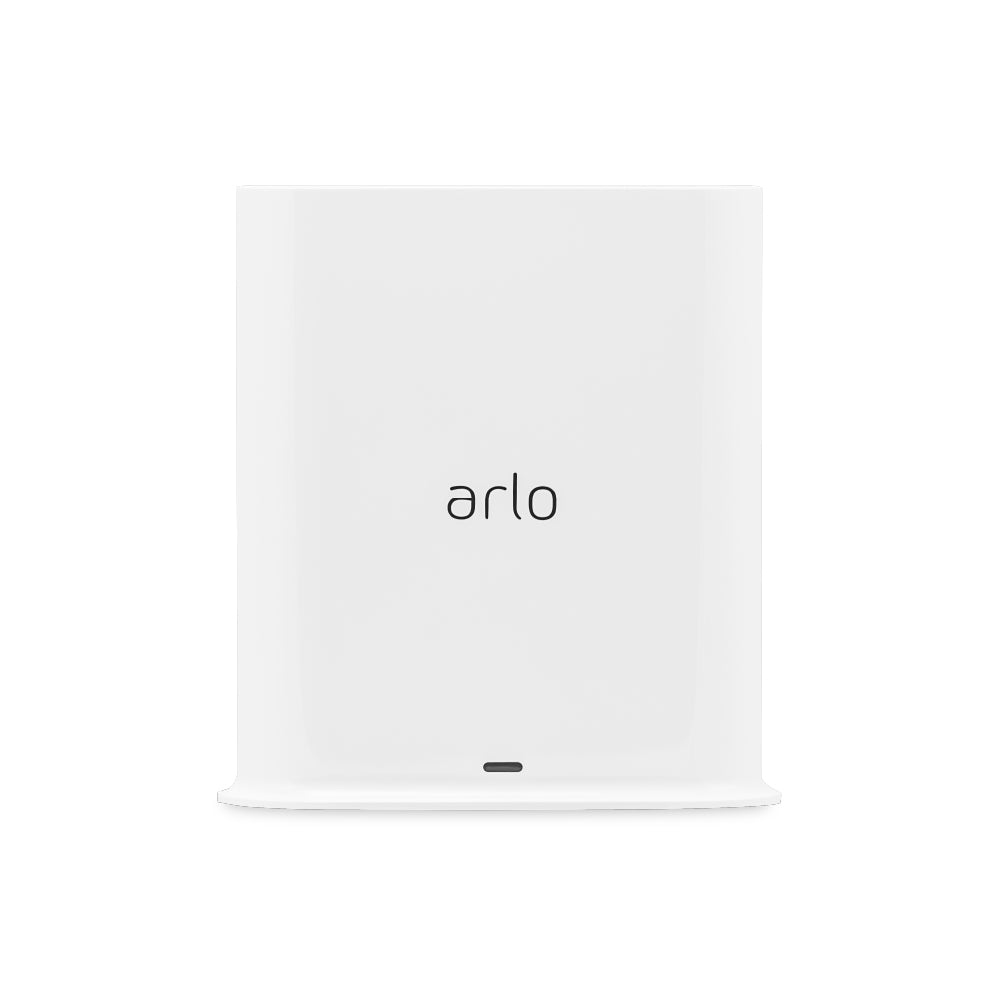How does motion detection work on Arlo cameras and doorbells?
This article applies to:
| VMC4040P | AVD1001 | FB1001 | VMC2030 | VMC2020 |
| AVD2001 | VMC2032 | VMC4041P | VMC4050P | AAD1001 |
| VMC5040 | VML2030 | VMC2040 | VMC3030 | VMC3040 |
| VMC3040S | ABC1000 | VMC4030 | VML4030 | VMC4030P |
| AL1101 |
All Arlo cameras and doorbells can detect motion. However, the motion detection feature works differently, depending on which device you have.
Arlo wired and indoor cameras
Arlo Essential Indoor, Arlo Q Plus, Arlo Q, and Arlo Baby cameras analyze changes in video frames to trigger motion detection alerts and recordings. The motion sensitivity settings range from one (low sensitivity) to nine (high sensitivity).
Arlo wire-free cameras and video doorbells
Arlo Ultra series, Arlo Pro series, Arlo Essential Wire-Free series, Arlo Essential Video Doorbells, Arlo Audio Doorbell, Arlo Security Light, and Arlo Go series cameras trigger when the infrared technology detects an object that is warmer than the surrounding environment. The motion sensor is more sensitive to side-to-side movement across its field of view than to movement directly toward or away from the camera. The motion sensitivity settings range from one (low sensitivity) to 100 (high sensitivity).
To avoid unwanted motion detection on Arlo cameras:
- Mount cameras to stable objects. If the camera is swayed by wind or other weather events it can trigger motion detection.
- Avoid mounting cameras in areas where high winds are likely.
- Avoid mounting cameras in areas where temperatures fluctuate drastically. Clouds and shadows may trigger motion detection due to temperature differences between them and areas of intense sunlight.
- Avoid placing cameras where sunlight shines directly into the camera lens. If possible, try facing cameras in a south or north direction.
- Avoid facing cameras towards trees and plants that sway in the wind or trap heat. Heat can be temporarily trapped in trees and plants during sundown and increase the possibility of unwanted motion triggers.
Activity Zones allow you to focus the camera's motion detection on a specific area to trigger snapshots or video recording.